| Oracle Enterprise Manager Administrator's Guide | Library |
Product |
Contents |
Index |
| Oracle Enterprise Manager Administrator's Guide | Library |
Product |
Contents |
Index |
Oracle Software Manager is Oracle's management tool for complete software management across the enterprise. Software Manager provides key services that allow all software to be managed from a central location.
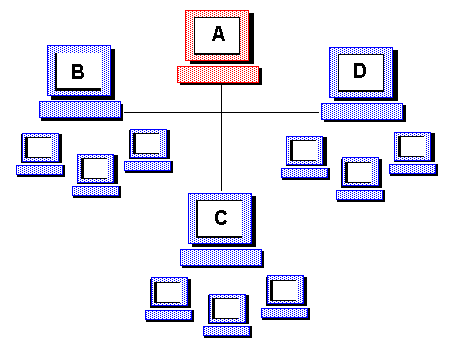
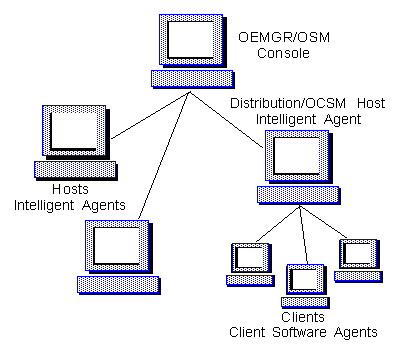
The process works as follows:
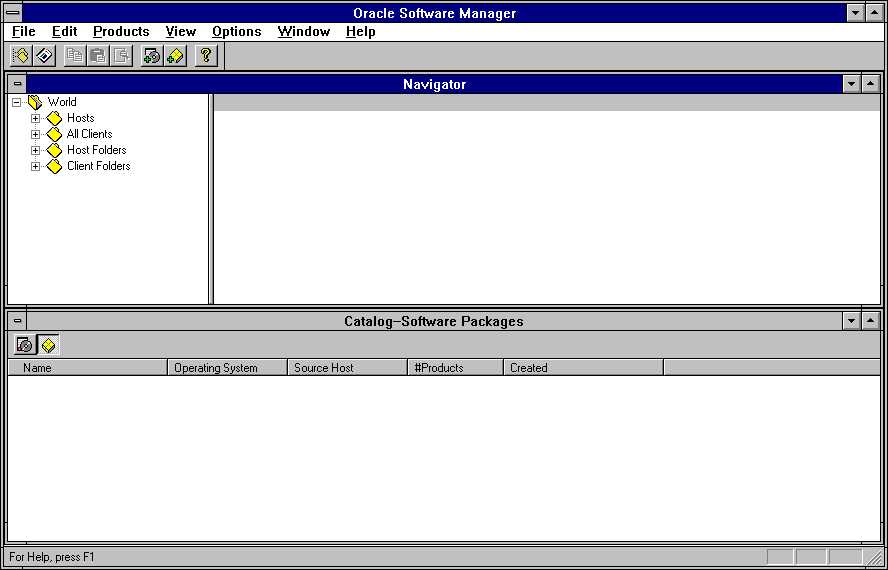
Click on [+] to expand objects to show more detail. Click on [-] to collapse them. You may also right-click on any selected object to display its properties.
The left pane of the Navigator window shows the network tree with expandable contents displayed at the summary level:
A software package is a user-defined collection of products for a single operating system, intended for distribution across the Oracle Enterprise Manager network.
When Oracle Software Manager is started for the first time in a session, the Catalog window shows Releases.
Use the two icons at the top of the Catalog window to display either the Releases view or the Software Packages view.
The following table shows the effects of drag and drop behavior in the Oracle Software Manager console.
The Software Distribution Process
You can use Oracle Software Manager (OSM) to distribute software to one or more hosts (and their clients) across the network. Please refer to Figure 15-2: Establishing Communication.
The software distribution process has five steps:
The distribution host acts as a clearinghouse for software staging activities, eliminating the need to physically store all the software packages and releases created for the network on the console machine itself. This reduces potential network and system bottlenecks for the distribution of software. Any Windows NT host with adequate storage space can be a distribution host, including the console machine, if the console machine is also running the Oracle Intelligent Agent software.
When Oracle Software Manager creates a release, it creates pointers to the location and identifying characteristics of that release. The contents of the release are not copied anywhere on the distribution host's or the console workstation's hard disk. Releases are shown in the Releases view of the Catalog window.
Releases are marked with three types of icons. A normal icon indicates that the release is ready to be used. A green light in the icon indicates that the release is being created. A red light indicates that the release was not created due to some error. You can look at the properties of the release to see the error information.
When Oracle Software Manager creates a software package, all the files representing the products in the package are copied to the distribution host, in compressed form. Depending on the number of packages you create on a host, this can require significant disk space, and you should make sure that the host has ample storage space. Software packages are shown in the Software Packages view of the Catalog window and in the Navigator window under the host's packages.
Note: If a product needs a custom installation, you must specify the response file before the installation of the package. A response file is a text file with the extension .RSP that contains the default responses for a product's installation. Oracle Software Manager uses the information in response files to install each product in a software package.
Software packages are marked with three types of icons. A normal icon (package only) indicates that the package is ready to be used. A green light in the icon indicates that the package is being created. A red light indicates that the package was not created due to some error. You can look at the properties of the software package to see the error information.
When a software package is installed on a host, it can be installed as a stand-alone product (if the products it contains are to be run on the host machine), or in shared mode (if the products it contains are to be installed on the host's clients). Shared mode is only available if the product is a Windows 3.1.
Response files can be edited by hand in a text editor, or they can be edited at the distribution host using the Response File Generator. The Response File Generator runs an installation during which you provide the answers you want to the installation questions. They are recorded in a new response file.
To generate an .RSP file
Catalog
client
See also client/server.
client/server
console(s)
configuration
custom installation
If you want to use the Install Package task to perform a custom software installation, you must edit the product's response file to ensure that the custom parameters will be used. See also software package.
distribution host
There must be at least one distribution host designated on each network managed by an Oracle Enterprise ManagerOracle Software Manager console.
host
Navigator window
Items you can view for each host include the Installed Products container, the Releases container, the Software Packages container, and the Clients container.
Oracle Enterprise Manager network
package
release
For example, the Oracle Workgroup Server CD includes platform-specific versions of OWS and related programs for Netware, OS/2, Windows NT, and Windows 95.
You can choose from the products in a release to create a software package.
response file
.RSP file
software package
|
Prev Next |
Copyright © 1996 Oracle Corporation. All Rights Reserved. |
Library |
Product |
Contents |
Index |