| Oracle Enterprise Manager Administrator's Guide | Library |
Product |
Contents |
Index |
| Oracle Enterprise Manager Administrator's Guide | Library |
Product |
Contents |
Index |
For more information on the tasks Data Manager performs, see the sections on the Export, Import and SQL*Loader utilities in Oracle7 Server Utilities. For information about standard elements of your operating system, see your operating system-specific documentation.
Data Manager is only supported on Oracle 7.3.3 databases. Starting Data Manager
To start Data Manager, select a database object from the Navigator tree list. Then click on the Data Manager icon in the Applications Launch Palette, or choose Applications and then Oracle Data Manager from the Tools menu.
Data Manager Window
After Data Manager has successfully connected to a database, the Users container displays in a tree list on the left side of the Data Manager window. The Users container is located in the database that Data Manager is connected to. An individual user container can be expanded to show the tables that the user owns.
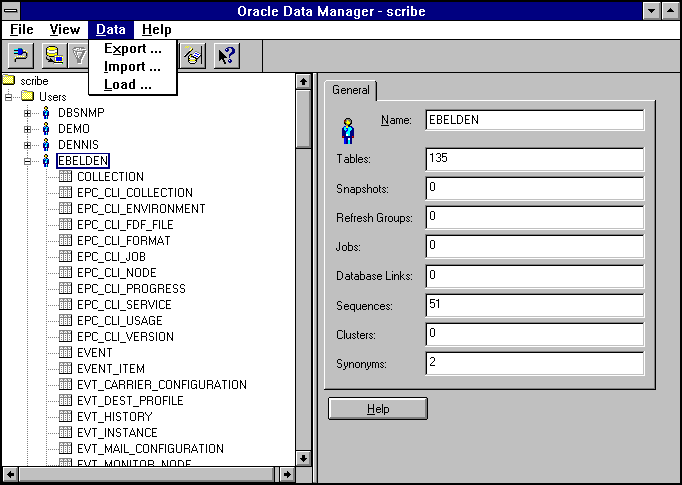
Figure 14-1: Oracle Data Manager
Data Manager Menus
Oracle Data Manager includes the standard menus, File, View, Log, and Help, plus the Data menu. For information on the standard menus, see Application Menus on page 7-7.
The Data menu includes the Export, Import, and Load wizard options for:
To export data from a database with the Data Manager Export wizard:
Remote File Option
BUFFER and RECORDLENGTH Defaults
To import data to a database with the Data Manager Import wizard:
Remote File Option
Note:
BUFFER and RECORDLENGTH Defaults
To load data into a database with the Data Manager Load wizard:
Note:
Remote File Option
The Data Manager tasks are selected in the Task page of the Create Job property sheet. The parameters are defined in the Parameters page of the Create Job property sheet. These parameters are similar to the options available when using the Data Manager wizards. For information on the specific parameters for the Export, Import, and Load job tasks, see the online help for the Data Manager tasks.
For information on using the Job Scheduling system, see Chapter 4, Job Scheduling. For information on specific job tasks, see the online help for Predefined Job Tasks.
|
Prev Next |
Copyright © 1996 Oracle Corporation. All Rights Reserved. |
Library |
Product |
Contents |
Index |